The REX 6000 allows you to add small programs "Addin" to your Rex that can be easily run by clicking on the "Extras" tab on the main screen:
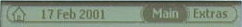
To run these programs you download them from the web (by default to your c:\Program files\rex6000\RexTools directory).
Then run RexTools to easily add or remove these addins.
You can load up to eight Add-in programs at one time on your REX 6000. There are some developments to get around this but I recommend you stick to 8 addin unless you are more technically
adventurous.
Most addins have been released as freeware, but if you enjoy using them I would urge you to provide some feedback to the authors - if nothing else it may motivate them to continue!